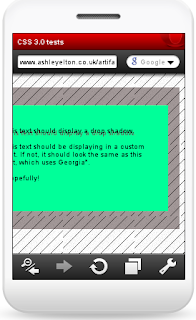5 page HTML website from £525 plus Vat
8 page HTML website from £765 plus Vat
12 page HTML website from £1055 plus Vat
WHAT WE INCLUDE:
- A telephone conversation or meeting at our offices with one of our account managers
- Design two proposals based on information provided about the websites you like. We will then combine your logo, photos and colour scheme into the design work. On feedback from you we will make minor adjustments to the chosen design
- Registration of a FREE .co.uk or .com domain name if required or site set up pointing to your existing domain name
- Choice of horizontal or vertical navigation
- Latest HTML standards
- Choose your pages and add-on options
- Unlimited web page links
- Basic SEO (search engine optimisation) is included such as addition of page titles, main headings (H1 tag), meta description and meta keywords for each page
- *6 months FREE web hosting including fully backed up data at all times
- Online web statistics to track visitor information and site hits
- Ability to set up pass worded administration rights for specific personnel
- Administrator can add new user, edit or delete a user
- Four different levels of access
- Ability to content manage the body copy and images within the site
- Ability to create new pages under existing parent pages using existing templates from within the site
- Ability to set page order of new pages
- Ability to create links and upload PDF’s
- Ability to set and alter meta description, meta keywords, page titles, H1, H2 and alt tags for SEO the cost of adding this to the site would be £375 including a one hour training session at our offices.
Content management system
We offer our own DoubleQuick content management system. This gives you the following functionality: