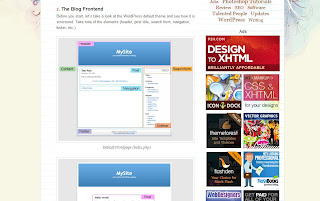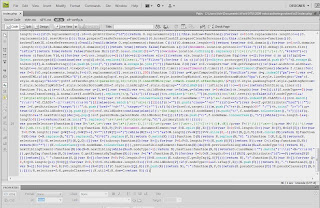I'm surprised at how much I am liking the creations - I am not after all, a teenager anymore!
I started off thinking that because it was for younger people, I would have to shy away from sophisticated design and instead splash the screen with a rainbow of colours. I sort of did, but then found ways to refine the look and give it a qualitative feel.
--
The first, I'mlegit.com definitely dons it's neon colourings and goes full out, with angular boxes, punchy typefaces (retro and game like) and images to explain straight away, rather than having just text. Perfect for teens who deem reading tiresome and uncool.
I also added in twitter like speech bubbles to each of the sectional boxes. It gives it a better look all round, I think and should tie in a contemporary feel with twitter being the newest of the social networking platforms.
I added in a film strip in the background to try and give the site some sort of identity. If it wasn't for this, the site could be for any content by merely changing the text. Hopefully now the film reel will show I'mlegit.com is media related.
--
The next design I had the most trouble with- I HEART legal
The typeface in the logo I think looks a little dishevelled but still bold and beautiful. Taking this as the main focal point the site initally ended up looking better suited to 20 something females, appreciating the red hearts and curly handwriting typeface.
However, I refocused my efforts and dulled down the simple white, black and red designs, inserting darker grey shades, and a predominant diagonal background. It may still appear a little boring though to the younger teens.
From FRANK, I learnt that by putting content in black boxing, it makes it noticeable. Here I think it remains the case. Text and image have a chunky black box, with it quite a modern design choice, as modelled over at Channel 4OD.
The content boxes in the homepage I gave curved edges to try and counter balance the very angular framework in the rest of the site. Again, speech bubbles help to reflect a twitter like design scheme.
I found through my research of popular youth sites that they liked a lot going on the screen - distracting backgrounds, bright eye catching colours, modular boxes with content and images. This site I think at first does that, with the contrasting black and white text boxes, the stripey diagonals and the bright red focal points all vying for your attention. I must admit though, I do like it.
--
PWR2DA PURCHASER
This site maximises on angular and eschewed boxes, with pointy black frames to emphasise their position on the vibrantly coloured background.
Everything here is all very legible courtesy of a black on white text scheme, and also, neon borders help section up the content. Links are blue, content contrastingly is orange. A whole series of these boxes down a page would not look out of place on myspace.
Of all the designs, I think this one would appeal most to the younger teens. The curvy funky writing is something they will find familiar through experience with CBBC and Cartoon Network - popular sites for the younger generation that has passed.
--
So now I intend to seek responses from some teenagers, by means of a quick questionnaire. All comments, ideas and suggestions are appreciated from us older people known as 20 somethings.
@